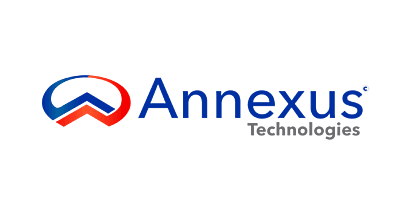Practical Tips for Enhancing Your Wireless Network Performance

The internet has become an indispensable part of our daily lives, connecting us with loved ones and facilitating essential tasks. However, maximizing the efficiency of your Wi-Fi connection can be a challenge, particularly in regions with limited internet infrastructure. Here are ten actionable strategies to boost your Wi-Fi speed and optimize your online experience.
Wireless Network Challenges in Jamaica
Despite the widespread adoption of internet services, many regions, including Jamaica, continue to face challenges in achieving reliable and high-speed connectivity. With only a fraction of the population having access to fixed broadband subscriptions, it's essential to maximize the performance of existing Wi-Fi networks.
1. Regular Speed Testing
Monitoring your internet speed regularly is crucial for identifying performance issues and optimizing your Wi-Fi connection. Utilize online speed testing tools to assess your network's speed, and compare results across different devices and locations within your home. Real-time monitoring tools can provide valuable insights into your connection's stability and performance fluctuations.
2. Provider Status Check
Sudden drops in internet speed may indicate issues with your service provider. Check your provider's status page for any reported outages or technical difficulties. If problems persist, contact your provider to address potential throttling or congestion issues that may be affecting your connection.
3. Combat Throttling and Congestion
Throttling by internet service providers (ISPs) can significantly impact your internet speed, particularly during peak usage periods. Consider using a VPN to bypass throttling and ensure consistent speeds for streaming and browsing activities. Additionally, monitor for network congestion and explore alternative ISPs to mitigate performance issues.
4. Virus Scanning
Viruses and malware can degrade your device's performance and compromise your internet speed. Regularly scan your devices for malicious software using reputable antivirus programs to maintain optimal performance and security.
5. Router Resetting
Resetting your modem and router periodically can resolve common connectivity issues and improve overall performance. By refreshing your connection to the ISP, you can eliminate potential bottlenecks and ensure a stable internet connection.
6. Upgrade Your Router
Investing in a modern, high-performance router can significantly enhance your Wi-Fi speed and coverage. Look for routers with dual-band functionality and support for the latest wireless standards to accommodate multiple devices and bandwidth-intensive activities.
7. Firmware Updates
Keep your router's firmware up to date to benefit from the latest security patches and performance enhancements. Regularly check for firmware updates through your router's management console and apply them promptly to optimize your Wi-Fi network.
8. Internet Connection Bonding
Maximize your internet speed by combining multiple internet connections using bonding tools like Speedify. By aggregating broadband, Wi-Fi, and mobile data connections, you can achieve higher speeds and greater reliability for your online activities.
9. Cache Management
Clearing your browser's cache regularly can improve internet speed by reducing the accumulation of unnecessary data. Install cache-clearing plugins or configure automatic cache clearing to ensure optimal browser performance and faster page loading times.
10. Manage File Sharing
Limit the impact of file-sharing applications on your internet speed by adjusting upload bandwidth settings and prioritizing critical network traffic. Implement Quality of Service (QoS) rules on your router to optimize bandwidth allocation and minimize disruptions during file transfers.
Enhance Your Wireless Network with Annexus Technologies
For comprehensive wireless network services and expert guidance on optimizing your Wi-Fi performance, contact Annexus Technologies today. Our team specializes in delivering tailored solutions to meet your connectivity needs and enhance your online experience.