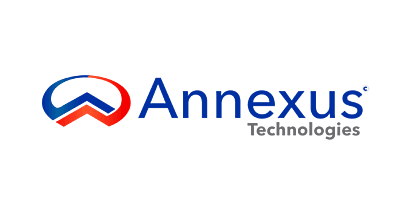A business network is more than cables, routers, and Wi-Fi signals — it’s the backbone that keeps everything connected. From file sharing and cloud applications to video meetings and phone calls, the network allows a team to work as one. When it runs smoothly, people barely notice it. But when it slows down or fails, the entire office feels it.
The cost of downtime can be staggering. Even small and mid-sized businesses can lose tens of thousands of dollars for every hour their systems are offline. Beyond the numbers, poor connectivity means missed opportunities, frustrated employees, and sometimes lost customers.
That was exactly the challenge facing Food For The Poor Jamaica. Their staff dealt with slow Wi-Fi, dropped calls, and unreliable access to cloud systems. For an organization focused on delivering essential services, every minute of disruption wasn’t just inconvenient — it risked delaying their mission.
This is where Annexus Technologies stepped in. By rethinking their network, we helped them move from daily frustrations to a system that’s fast, secure, and ready to grow.
In this article, we’ll walk through the key steps of building a small business network that actually works — sharing both practical advice and real examples from the Food For The Poor Jamaica project. By the end, you’ll see how the right setup can turn a network from a hidden liability into one of your strongest business assets.
Step 1: Assess Your Needs
Every strong network starts with understanding how people actually work day to day. For Food For The Poor Jamaica, that meant analyzing staff routines, essential applications like donor management systems and video conferencing, and the need for secure remote access.
Too often, small businesses skip this step and end up with a one-size-fits-all setup that doesn’t fit at all. Mapping out actual needs first ensures the network is tailored to real workflows while leaving room for growth.
Start by asking: How many employees and devices will connect? Which applications are mission-critical? Do staff need remote access? Are there compliance or data security requirements? How much flexibility will be needed as the team grows? Answering these questions gives a clear picture of your requirements and lays the foundation for a successful network.
Step 2: Pick the Right Internet
A network is only as strong as the internet connection behind it. Jamaica ranks among Caribbean countries with slower-than-average speeds, making unreliable connectivity a common pain point. For small businesses, this can mean dropped video calls, stalled cloud apps, and lost productivity.
For Food For The Poor Jamaica, upgrading to a business-grade fiber line — with Starlink as a backup — provided a stable, high-bandwidth connection that kept operations smooth.
When evaluating options, consider the type of connection (fiber, business-grade cable, bonded wireless), bandwidth per user, upload speeds for cloud and video, latency, and reliability. Always plan for a backup connection to maintain continuity during outages. In areas with limited wired options, satellite services like Starlink can offer rapid deployment and consistent speeds.
Step 3: Hardware Essentials
Hardware is the backbone of any network. Even the fastest internet can’t perform if devices aren’t up to the task. Choosing the right equipment ensures stability, speed, and security.
Outdated routers and patchwork cabling were slowing down Food For The Poor Jamaica’s office. Upgrading to business-class hardware made an immediate difference: desktops, printers, and servers relied on wired connections for stability; strategically placed access points improved wireless coverage; and firewalls protected sensitive data. Quality cabling, like CAT6, ensured consistent performance.
Planning hardware involves identifying all devices, determining which need wired connections, covering Wi-Fi effectively, and including security appliances to safeguard the network.
Step 4: Network Design
A well-planned network balances stability, performance, and security. For Food For The Poor Jamaica, critical systems were separated from general Wi-Fi traffic. Wired connections handled desktops and servers, while wireless access points supported mobile devices. A separate guest network allowed visitors to connect safely without impacting operations.
Design should consider which devices need wired versus wireless connections, segmenting traffic for security, planning Wi-Fi coverage to eliminate dead zones, and preparing for future growth such as additional devices, offices, or remote connections. Thoughtful design ensures smoother operations and fewer disruptions.
Step 5: Security
A network is only as strong as its defenses. Without proper security measures, even the fastest internet and best hardware leave your business vulnerable.
Food For The Poor Jamaica prioritized strong passwords, firewalls, VPN access for remote staff, and regular updates to reduce risks. Regular backups and tested recovery procedures further safeguarded operations.
Proactive security protects your business from downtime, data loss, and reputational damage, allowing staff to focus on their work without worry.
Step 6: Future-Proofing
Networks need to grow with your business. Technology evolves, teams expand, and demands change — a network that can’t scale quickly becomes a bottleneck.
Cloud-managed tools allowed Food For The Poor Jamaica to monitor performance and add devices or access points easily. Their network was ready to support future expansion or even a second location without starting from scratch.
Planning for future growth ensures your network remains flexible and scalable, saving time, money, and frustration as your business evolves.
Step 7: Mistakes to Avoid
Even with good internet, hardware, and design, common mistakes can cause issues. Food For The Poor Jamaica avoided pitfalls like consumer-grade hardware, skipped backups, weak security, and failure to plan for growth.
Investing in business-grade equipment, maintaining backups, implementing security from day one, and planning for scalability are essential to maintaining a stable and reliable network. Regular reviews and maintenance keep small issues from becoming major problems.
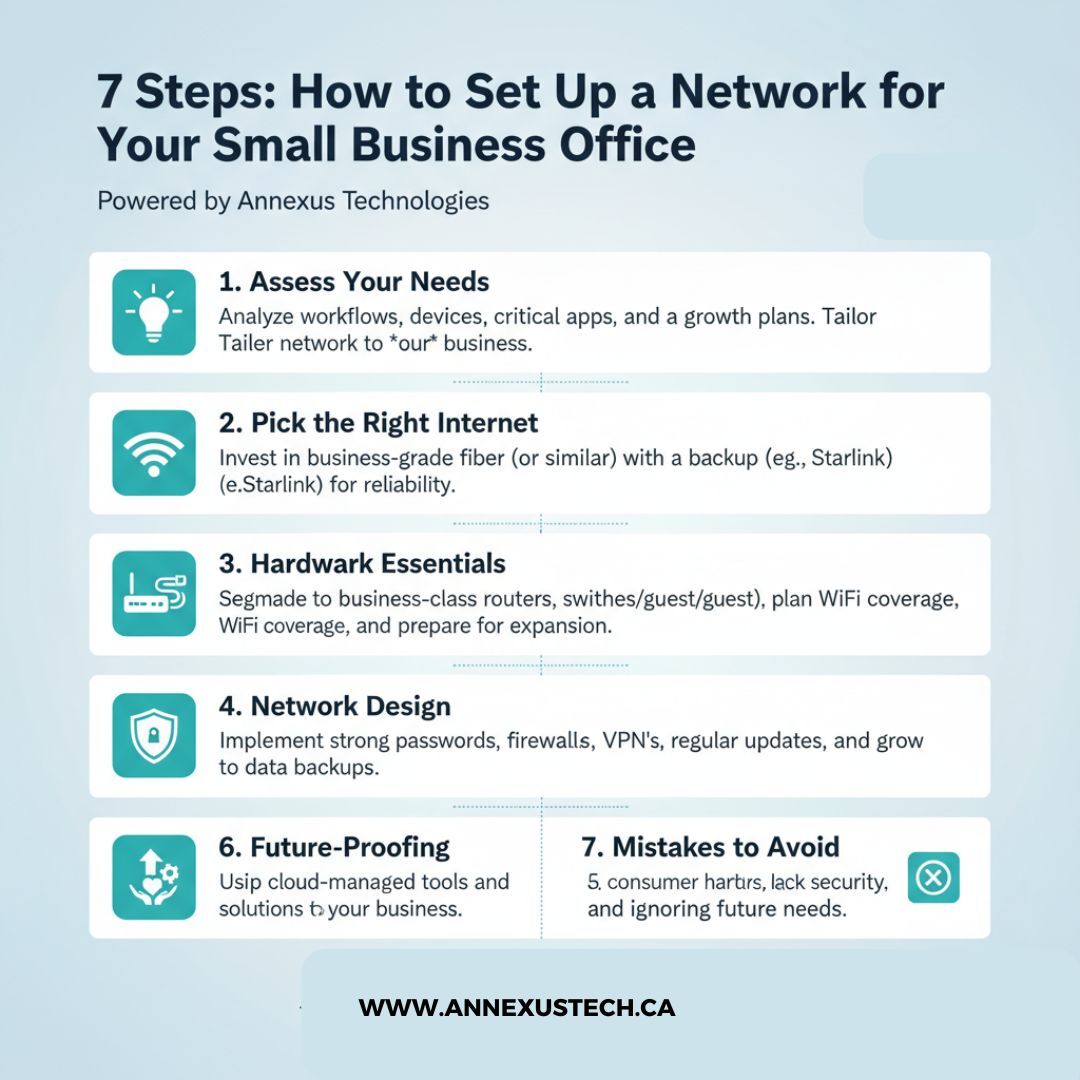
Conclusion
Building a strong network isn’t just about speed or gadgets — it’s about creating a foundation that keeps your business running smoothly, securely, and ready to grow.
For Food For The Poor Jamaica, following these steps transformed a frustrating setup into a system that supports their mission every day. Staff now enjoy faster collaboration, fewer interruptions, and peace of mind knowing their network is secure and scalable.
If your small business is ready to upgrade its network, Annexus Technologies can help. Our team specializes in designing, implementing, and supporting networks tailored to your needs — so your technology works for you, not against you. Contact us today to make your network a true business asset.