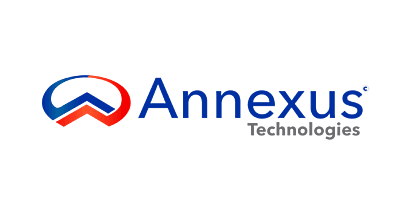Practical Strategies to Ensure Data Protection and Privacy in the Cloud

In today's digital age, cloud storage has become an indispensable tool for individuals and organizations alike, offering seamless access to files and data from anywhere, at any time. However, with the convenience of cloud storage comes the responsibility of safeguarding sensitive information against potential threats and breaches. Explore these essential tips to keep your data safe and secure in the cloud.
Encrypt Your Data
Before uploading files to the cloud, leverage encryption tools like Boxcryptor to add an extra layer of security. Encrypting your data ensures that only authorized individuals can access its contents, providing peace of mind against unauthorized access or data breaches. Always use strong, unique passwords as decryption keys to enhance encryption effectiveness.
Enable Two-Factor Authentication (2FA)
Enhance account security by enabling 2FA for your cloud storage accounts. This additional layer of protection requires users to provide a secondary verification code, typically sent to their mobile device, during login attempts. By implementing 2FA, you can mitigate the risk of unauthorized access, even if login credentials are compromised.
Review Connected Apps and Accounts
Regularly audit and revoke permissions granted to connected apps and accounts linked to your cloud storage. Limiting access to only essential applications reduces the likelihood of unauthorized access through third-party integrations, enhancing overall account security and data privacy.
Utilize Next-Generation Antivirus Solutions
Deploy advanced antivirus solutions to protect against malware and cyber threats that may target your cloud-connected devices. Next-generation antivirus (NGAV) utilizes advanced techniques to analyze files, processes, and network connections, proactively identifying and blocking potential security risks without solely relying on signature-based detection methods.
Clear Out Deleted Files
Regularly purge deleted files from your cloud storage to free up space and minimize security risks. While many platforms offer a recycle bin feature to temporarily retain deleted files, permanently deleting unnecessary data ensures that no sensitive information remains accessible to unauthorized users.
Establish Effective Naming Conventions
Organize and categorize files using a consistent naming convention to facilitate easy retrieval and navigation. Establishing a clear file structure based on factors like date, event type, or client name enhances collaboration and productivity, especially in team environments.
Sign Out When Not in Use
Practice good security hygiene by signing out of your cloud storage accounts when they're not in use, particularly on shared devices. This simple yet effective measure prevents unauthorized access and protects sensitive data from potential security breaches.
Conduct Regular File Audits
Schedule periodic audits to monitor file access and permissions within your cloud storage environment. Reviewing file sharing settings and access logs helps identify and address any unauthorized activities or security vulnerabilities promptly.
Maintain Data Backups
While cloud storage offers convenient backup solutions, it's essential to maintain additional backups of critical data in physical storage drives. Having redundant copies of your data ensures resilience against potential service outages or data loss incidents.
By implementing these practical tips, you can enhance the security and privacy of your data stored in the cloud. Whether for personal use or business operations, safeguarding sensitive information is paramount in today's interconnected digital landscape. Partnering with trusted cloud storage providers like PureStorage, alongside proactive security measures, ensures comprehensive protection against evolving cyber threats.